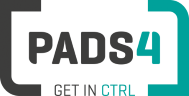
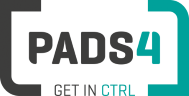
PADS4 Installation Manual
Download PADS4 Installer from http://go.pads4.com/?fwlink=1010
Please disable virusscanners before starting the update. There is a possibility that you will receive a "could not lock file" message during update because of a virusscanner. When this happens the installation will abort because PADS4 was not able to update certain files.
Important: If you want to upgrade to PADS4 2023.1 your current PADS4 version needs to be at least PADS4 2022.3. That means that you will need to have PADS4 2022.3 installed & running before updating to 2023.1. Any version before this (PADS4 2022.2 and lower) will not automatically update to 2023.1, and you will need to perform an intermediate upgrade first to PADS4 2022.3.
Right click with the mouse on the installation file and select run as administrator.

Make sure to read the installation document and license agreement before checking the boxes and installing the software.
Optionally change the installation folder if required.

The installation process will start and show the progress as in the picture above.
During installation the PADS4 configuration window will be shown in front of the install window.
Check out the PADS4 Configuration which contains details about the settings
.png)
.png)
When the installation is finished, you should see the PADS4 Foundation installed successfully message as in the picture above.
Start PADS4 Clients setup
If you would like to install additional Windows based PADS4 programs on this PC such as PADS4 Scheduler, PADS4 Designer etc. check the box to start the setup after the PADS4 Foundation installation has been completed. This setup allows you to select which Windows based client components need to be installed.
Check out the How to install PADS4 Windows Client applications which contains details about the settings
In case an error occurs a pop up window will occur. This pop up contains a click HERE link to the log file created.
If you encounter any problems this log file can be of help to investigate the cause of the problem. Every step of the installation process is written to this log.
Check out this Application Log Files page for more details about log files. These log files can be of use when you encounter problems at runtime.
Important
It is of vital importance that you do not install the PADS4 Foundation on a workstation / Viewer PC (that is only configured for Designer/Scheduler/Content Organizer/Messenger etc.). This will install PADS4 Server functionality on your workstation / Viewer PC, as this would result in setting up the configuration as a Server PC. It is however possible to install the PADS4 Clients software after installing the PADS4 Foundation installation as the machine is then already classified as a Server PC.